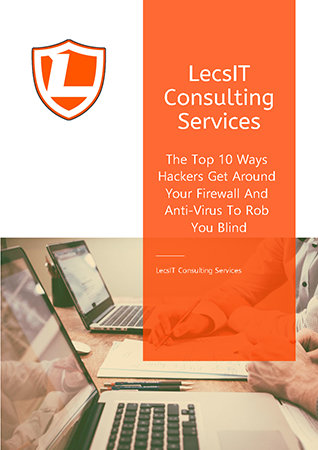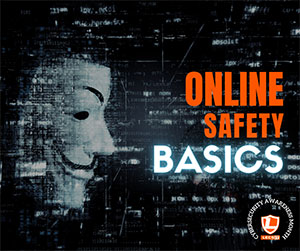 Keeping your computer secured as well as your personal information and sensitive data protected doesn't have to be intimidating. With a little knowledge and some time, you can put that knowledge into action to help keep your digital life more secure by following some simple guidelines.
Keeping your computer secured as well as your personal information and sensitive data protected doesn't have to be intimidating. With a little knowledge and some time, you can put that knowledge into action to help keep your digital life more secure by following some simple guidelines.
Here are our top tips to stay safe online:
- Keep a clean machine : keeping all software on internet-connected devices updated and running at their latest versions can reduce the risk of infection from ransomware and malware.
- Create long, unique passwords or passphrases : The strongest passwords are those that have letters, numbers, symbols and the use of capitalizing certain letters. Ideally, your password is not recognizable as a word or phrase and is a minimum of 12 characters long. Passphrases can be your favorite book title or even a memorable event that you've experienced.
- Use a password manager : The most secure way to manage your passwords is to use a password manager software. Password managers store your passwords in an encrypted database on your device and require a master password in order to access them. It has never been easier to safely generate, store and access your passwords.
- Enable multi-factor Authentication (MFA) : sometimes called two-factor authentication (2FA) adds another layer of security to your online accounts. It essentially requires that two pieces of information must be verified before allowing the user access to their account, where MFA has been enabled.
- Think before you click : The most common way that hackers gain access to a user's sensitive information is when the user clicks on something they shouldn't have. These can come in the form of links inside of an email, text messages, social media messages and online advertising. Be wary when you are asked to click on a link or download a file that you were not expecting or from an unknown person, as doing so can provide a direct way for hackers to gain access to your sensitive information.
- Report phishing : One way we can take down cybercriminals is by reporting phishing attempts. Most email programs and social media platforms provide a way to report phishing attempts. You can protect yourself further by blocking the sender from your email program, social media or phone.
- Use secure wi-fi : Limit what you do on public wireless networks and hotspots as they are unsecured. Especially things like logging into your financial bank accounts or email accounts. It's usually more secure to use a virtual private network (VPN) or a personal/mobile hotspot connection.
- Back it up : If your data falls victim to ransomware, you will appreciate that you took the time to back them up. If you break your computer or it crashes, you can always restore the data that was lost. The 3-2-1 rule is to keep at least three (3) copies of your data and store two (2) backup copies on different storage media, with one (1) of them located offsite.
- Check your settings : Configure the privacy and security settings of your app or new device where you have the option to do so. Regularly check these settings to make sure they are still configured to your comfort.