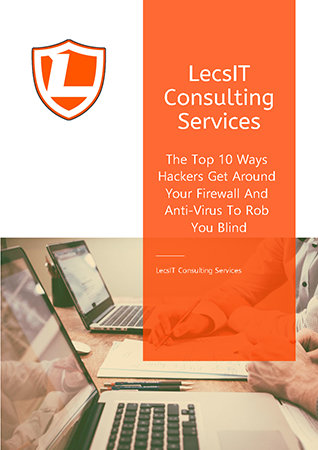Every organization requires the proper tools to complete tasks and keep your team on track. When trying to keep information simplified and easily available, juggling different programs and tools can be a pain. This is where Microsoft Teams for small businesses comes in.
Every organization requires the proper tools to complete tasks and keep your team on track. When trying to keep information simplified and easily available, juggling different programs and tools can be a pain. This is where Microsoft Teams for small businesses comes in.
In this post, we'll look at the top ten Microsoft Teams hacks to ensure that everyone in your company has access to all they need.
The 10 Best Microsoft Teams Hacks For Small Businesses
1) Share And Co-Edit Files
In recent years, there has been an increase in the demand for coworking capabilities. While modern working practices have necessitated the use of more collaborative technologies, there are actual statistics that support the benefits of co-editing.
A Deloitte survey found that "when workers collaborate, 73% do better work, 60% are more innovative, 56% feel more satisfied, and 15% work faster."
Microsoft Teams recognizes this and has worked to improve its capacity to share and co-edit files. With 10 GB of cloud storage per user, it's easier than ever to collaborate on documents with colleagues from anywhere.
You can also rapidly share document files by adding them to a Microsoft Teams discussion, eliminating the need for additional emails to share information.
2) Filter Messages
In addition to our previous argument, running an efficient organization frequently necessitates having messaging software that can keep up. However, having a sea of messages with no method to label or find what you're looking for might be daunting.
Not any longer. You may filter messages in Microsoft Teams to locate exactly what you need. This eliminates the need for a separate messaging service, such as Slack, and keeps everything in one location.
This reduces the hassle of jumping between platforms and having many windows open at all times to get things done.
3) Host Meetings
Another important feature of Microsoft Teams is the ability to host meetings. You can use the software to plan virtual meetings with hundreds of participants at once. That means you have everything you and your employees require, regardless of the size of your company.
Recent improvements have also increased the possibility to co-host breakout rooms. More features imply more opportunities for your team to communicate!
4) Live Translated Captions
Microsoft Teams 2023 updates have also improved accessibility. For example, there is a new toggle setting that allows live translated captions to show during meetings.
The system will remember your preferences for each meeting, or you can easily turn it off when you no longer require it. The final decision is yours.
When the meeting is finished, you can also access the meeting transcripts to rapidly examine only the part you were searching for!
5) Chat Features
The chat is one of the most enjoyable aspects of the Microsoft Teams experience. As previously said, with unlimited chats and the option to filter through them, your team can conduct essential talks while also getting work done in the same spot.
When you no longer want the information, the platform now allows you to remove chats on your end while leaving them open on the other person's. You may also effortlessly add people to ongoing chats, and AI technologies can suggest who you should talk to next.
These features make it easier than ever to collaborate with colleagues and stay on track.
6) Picture-In-Picture Functionality
Not every meeting requires your undivided attention. Teams includes picture-in-picture functionality, which allows you to watch a meeting while doing other things.
This means you won't have to put down other tasks when on less critical calls and will be able to multitask.
7) Do Not Disturb
In addition to picture-in-picture display options, Microsoft Teams settings allow you to value your time in various ways.
When you need to step away from your desk, go on vacation, or log off at the end of the day, you can use this platform's "do not disturb" feature.
There are many things that can wait until tomorrow, and you deserve to create appropriate boundaries between getting work done and spending time with your family.
8) Data Encryption
A lot of information is transferred when you use an all-in-one comprehensive platform. From attaching key papers to chat threads to day-to-day communications, you must be certain that all of your and your clients' information is secure.
Microsoft Teams has your back. You don't have to worry about private information leaking on the internet when you use data encryption. That implies peace of mind for you and everyone with whom you work.
9) Multi-Question Polls
The last new feature for 2023 is the ability to conduct multi-question polls within a meeting. This allows you more freedom to ask the questions you need to ask and a convenient location to collect the data.
It's never been easier to organize a meeting and collect data.
10) Save MONEY (Thousands a month!)
Most firms already have Microsoft Teams as part of their current software package, and eliminating redundant services can save them a lot of money.
Using the tools already included in Microsoft Teams, paying for dozens (or hundreds) of employee licenses for Slack, Zoom, Monday, Basecamp, and other services may become a thing of the past.
Many of the businesses we look at are wasting money by spending tens of thousands of dollars or more on these additional services.
Microsoft Teams For The Win
Whether you’re looking for a solution to messaging, collaborative working, video calls, document sharing or accessibility features within your organization, Microsoft Teams can help your small business accomplish exactly what you need.
With these 10 features — and many more — you will be better equipped to work together as a team and won’t have to waste time cobbling together multiple apps along the way.
LecsIT specializes in working with small to medium-sized enterprises to increase productivity and profitability while protecting their data and business. Click here or go to www.lecsit.com/discoverycall to schedule a brief discovery call to see what we can do for you.